How To Create AWS Free Tier Account
Amazon Web Services (AWS) is providing 12 months of Free Tier account to new subscribers.
Create a new account in AWS
- First Open your web browser and navigate to AWS Free Tier Page
- Click on the “Create a Free Account” button
- The “Sign up for AWS” page appears. provide your email, password and account name as shown below and got to next page
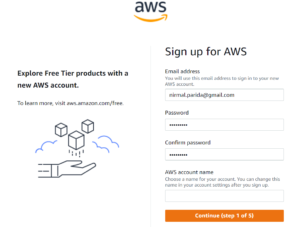
- Select “Personal – for your own projects” option and provide your Name, Email, Phone no, Address. Please accept the terms condition of Amazon and go for next page.
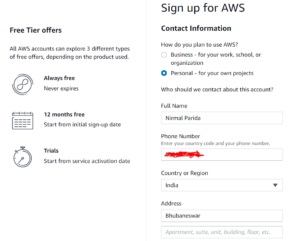
- Now “Billing Information” page comes. You have to provide credit card information to Amazon. You will be temporarily charged Rs 2 (for Indian origin costumers). It will reverted in 2/3 days. Move to next page

- Now Payment page comes. Provide your password or OTP. It will redirect to “Confirm your identity” page
- Provide your mobile no and select for SMS Option. You can also select “Voice call” option to get a voice call from Amazon and verify your identity.

- Provide the received SMS code and continue to next step.
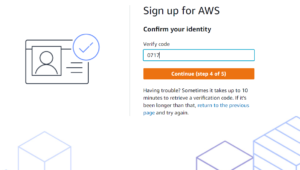
- Select the “Basic Support -Free” plan and complete the Sign up process.
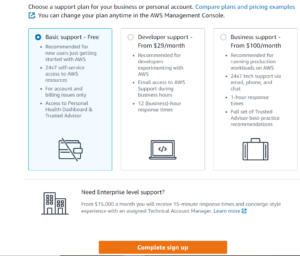
- In next step choose the options as per your choice and complete the registration.
- Now you can login to the AWS console using your login and password.
AWS Overview Exercises